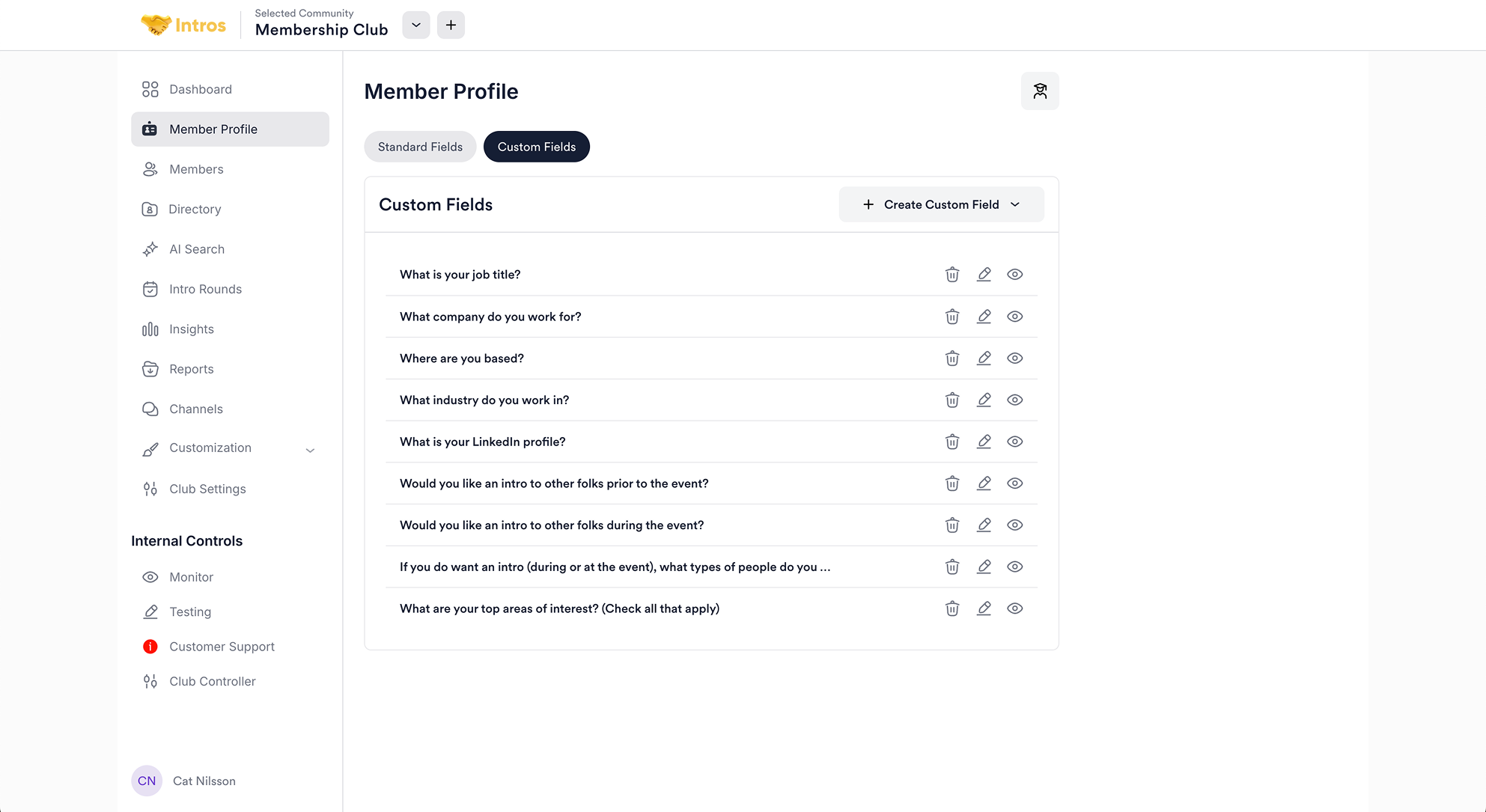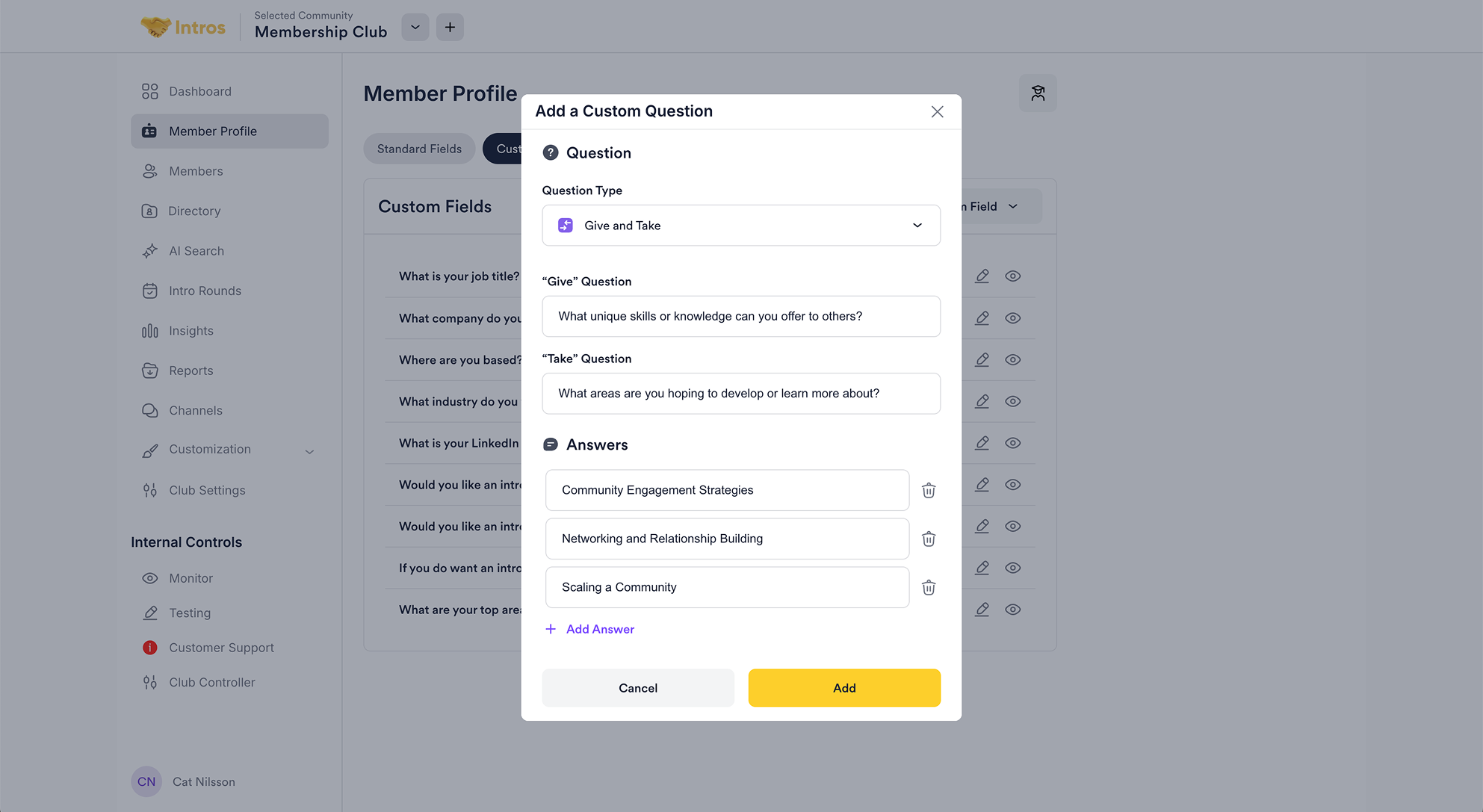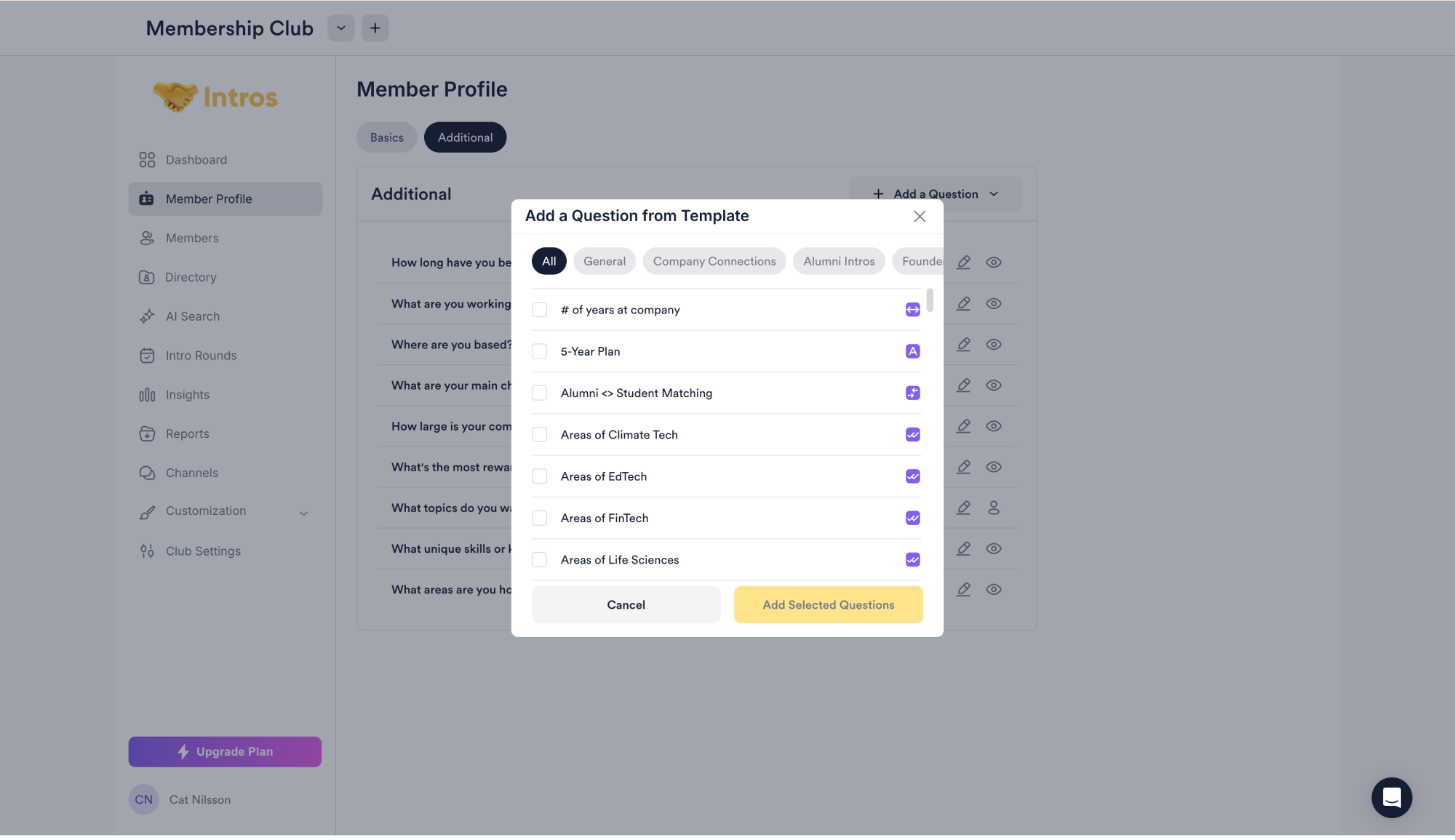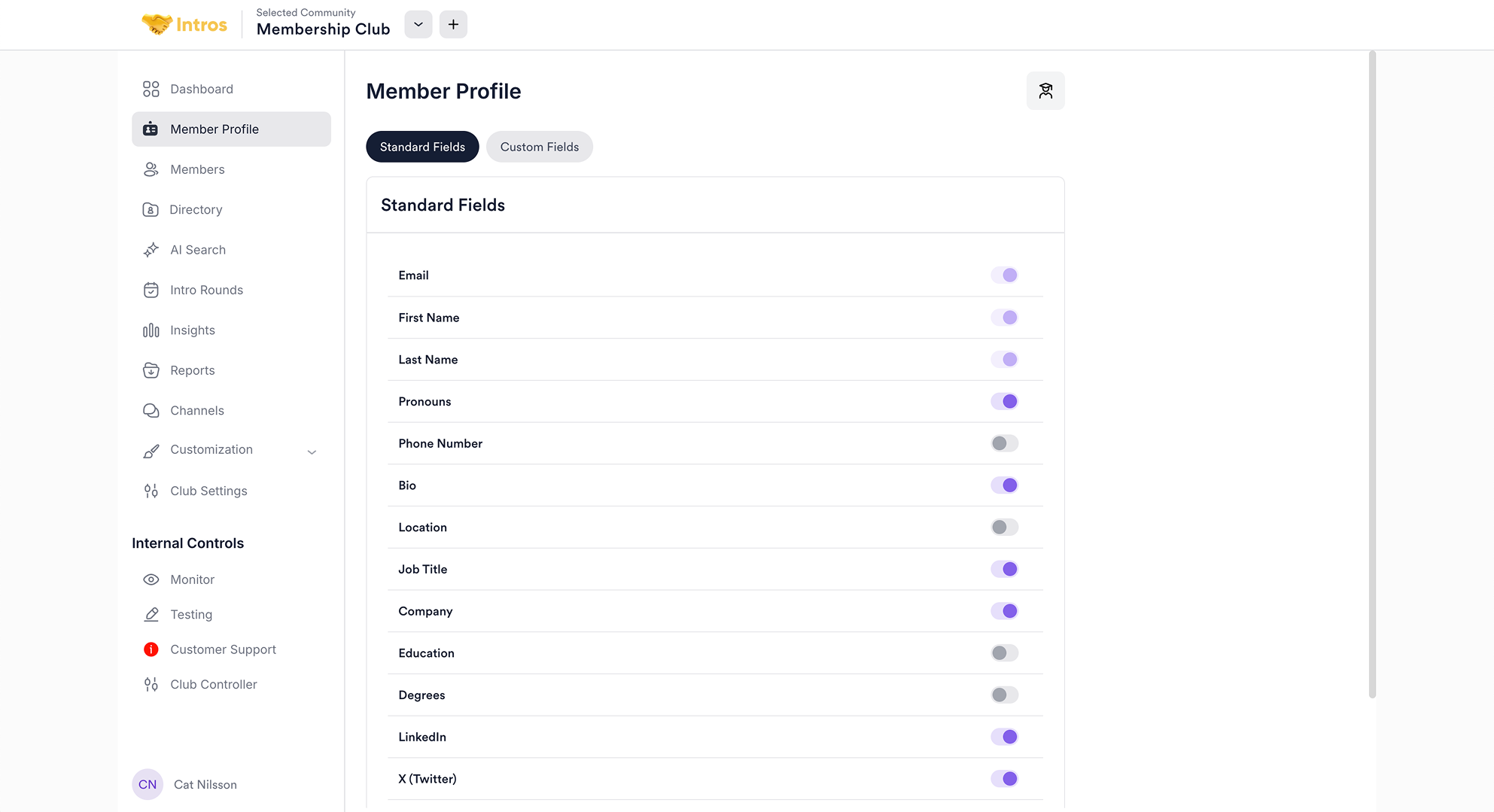
- Standard Fields
- Custom Fields
In the “Standard Fields” tab, you can toggle on or off the standard information you’d like to collect from members during onboarding, such as first/last name, bio, location, job title, and more.
Note: By toggling off certain fields, you also hide them from member’s profiles.
Member Profile FAQs
- Question: “How do I add questions to the onboarding form?”
- Answer: “By adding fields in the Member Profile tab, the same questions will appear in the onboarding form.”
- Question: “Is it possible to set conditional questions for different member groups?”
- Answer: “Our backend supports different questions for different members, but this is not yet reflected in the frontend. A workaround is to use prompts like ‘For investors (founder, select N/A).’”
- Question: “Can I customize the onboarding questions by including a dropdown instead of showing all options at once?”
- Answer: “Yes, if the form is built using Typeform, we can implement a dropdown. This isn’t possible with the native Intros AI form, but we can set it up for you with a paid trial or onboarding package.”
- Question: “Can we add custom fields to the Member Profiles?”
- Answer: “Yes, the customized questions you fill out in the onboarding link will also be reflected in each member’s profile. When you upload a CSV or integrate with Zapier, you can also create custom fields for pre-existing data when mapping it over from another application.”