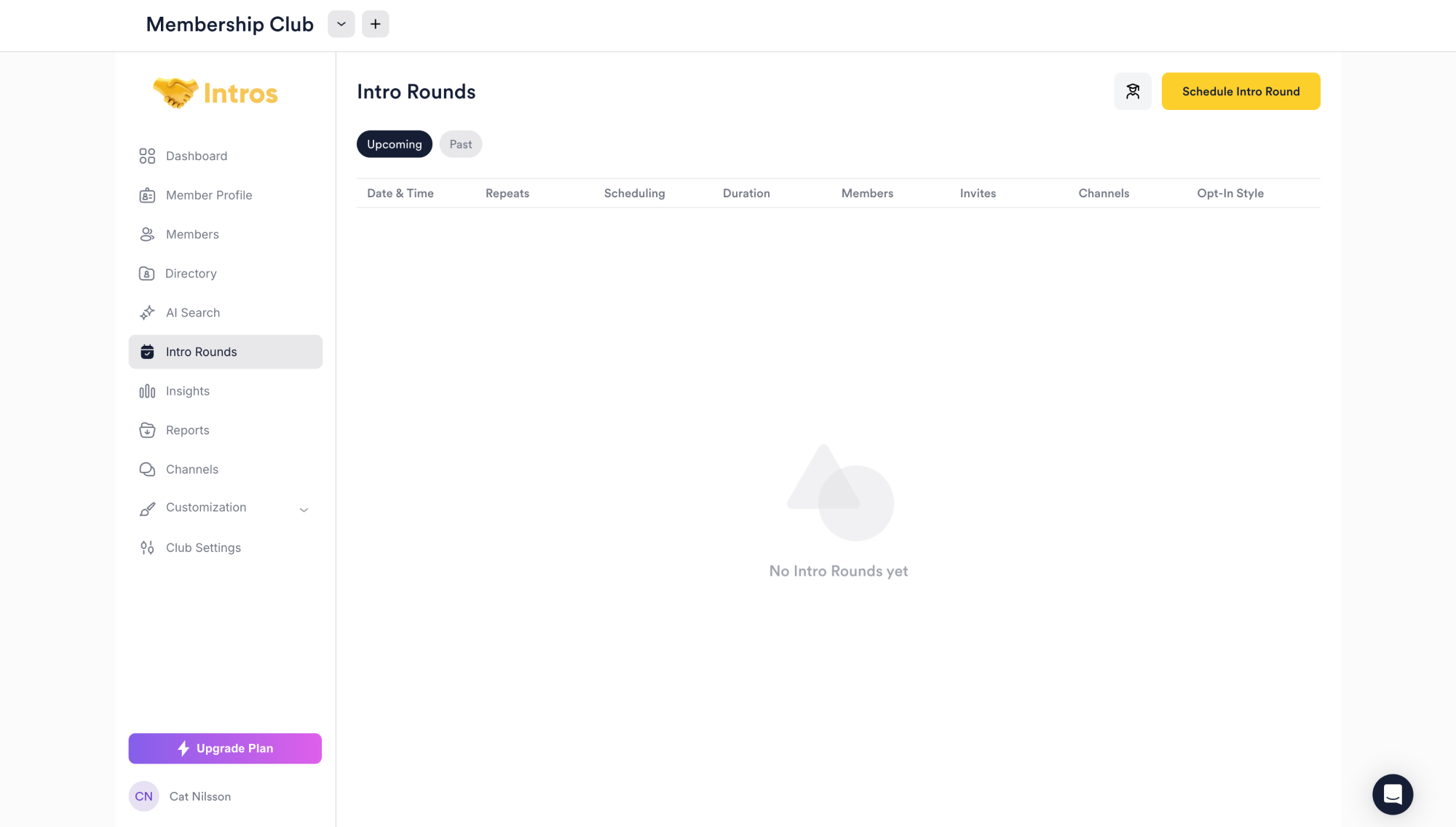
Viewing Intro Rounds
Access a comprehensive view of your upcoming intros with matched members and review records of all past intros.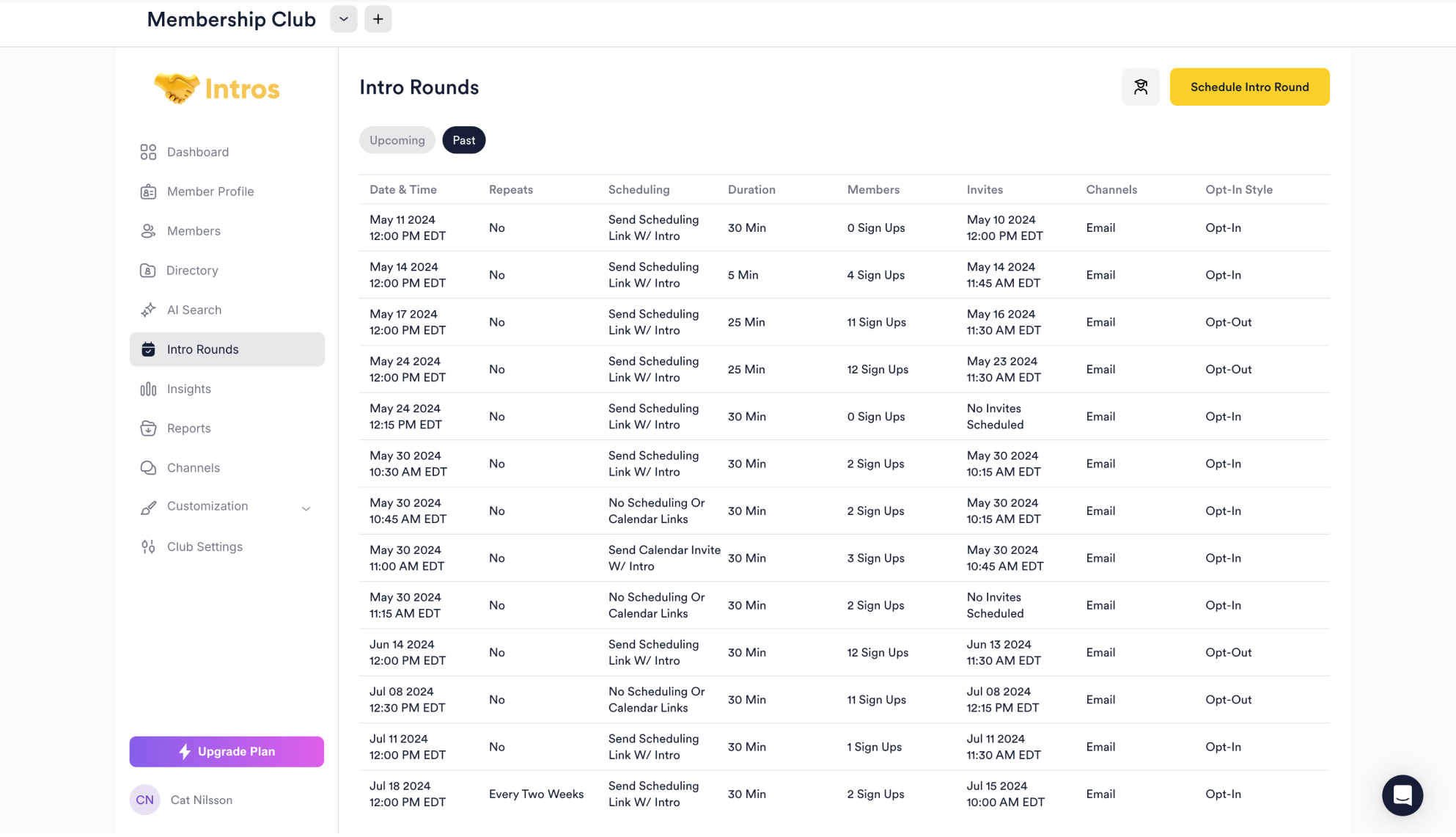
Scheduling Intro Rounds
Schedule your Intro Round invitations with ease! Select the date and time, customize calendar invites, and choose how your members can schedule. You can also set up recurring rounds on a weekly, bi-weekly, or monthly basis, with flexible invitation options: opt-in, opt-out, or neither.Choose a Flow
Customize the member experience with one of these flows:
Opt-In Flow
Opt-In Flow
Ideal for larger communities with varying levels of member engagement, or if you’d prefer that members should choose to opt-in for introductions.
For members, they will receive an opt-in message and will need to actively choose to be part of an Intro Round.
For example, selecting the “Opt-In with Scheduling” option allows you to control when the opt-in message is sent and when the intro and scheduling link are delivered, followed by the members coordinating a time to meet and then providing their feedback once the intro takes place.
Opt-Out Flow
Opt-Out Flow
Perfect for smaller or private communities with higher engagement, or if you’d prefer that members are automatically opted-in, but can choose to opt-out.
For members, they will receive an opt-out message but don’t need to do anything unless they wish to opt-out (meaning they are default opted-in).
For instance, selecting the “Opt-Out and No Scheduling” option, members receive an intro without a scheduling link and can coordinate their meeting independently, providing feedback afterward.
No Opt-In/Opt-Out Flow
No Opt-In/Opt-Out Flow
Best suited for events where all members are expected to participate, or if you’d prefer that no opt-in or opt-out messages are sent.
For members, opt-in or opt-out is pretty much like opt-out, but without receiving a message (meaning they are default opted into the round, and don’t have a choice to opt-out).
For example, if you are at an event, you can pre-set meeting times to avoid confusion, ensuring all members know when to meet.
Matching Rules
Once your invitations are customized, you can implement matching rules. These rules are based on the custom questions members answered during onboarding. You can match members based on similarity, within or across sub-groups, or create entirely custom rules. Additionally, you can rank the importance of each matching criterion to optimize the algorithm’s effectiveness.
Note: Tag Rules help you define relationships between tags, such as must match, cannot match, or can self-match, to fine-tune your matching strategy.
Match on Similarity
Match on Similarity
When members indicate their weekend activity preferences, “Match on Similarity” pairs them based on shared interests. For example:
Member 1 enjoys hiking and cooking.
Member 2 also enjoys hiking and cooking.
Member 3 loves cooking and is interested in photography.The platform might match Member 1 with Member 2 due to shared hiking and cooking interests, or pair Member 2 with Member 3 for their mutual love of cooking and another shared activity (hiking or photography). This approach fosters genuine connections by aligning members with similar preferences.
Match with Sub-Groups
Match with Sub-Groups
In the “Photography Enthusiasts” sub-group, members are matched based on their experience level, following the “Must Match” rule. For example:
Response 1: Amateur Photographer
Response 2: Professional Photographer
Response 3: Photography StudentThis means an amateur might be paired with a student for shared learning, while professionals can connect for advanced discussions. This ensures members are matched with others who share their photography interest, fostering more meaningful and relevant connections.
Match across Sub-Groups
Match across Sub-Groups
In this example, we have two sub-groups of alumni based on their graduation years:Cohort 2010:
Graduated in 2010
Interested in networking
Lives in New YorkCohort 2015:
Graduated in 2015
Interested in mentorship
Lives in San FranciscoThe rule “Can Not Match” indicates that members from Cohort 2010 will not be paired with those from Cohort 2015 based solely on their graduation years. However, they can still be matched based on other criteria. For instance, a member from Cohort 2010 interested in networking could connect with a member from Cohort 2015 who is interested in mentorship if their interests align or if they share similar locations. This allows for relevant connections without violating the graduation year restriction.
Matches
After setting up your invites and matching rules, you’ll see a list of all potential matches. Lock in these matches and customize your introductions further as needed.
Messaging
Next, personalize the emails that will be sent to each member before they receive their invitation to join the Intro Round. You can also further customize these emails in the Channels tab under Email, where you will find all of the email templates e.g. Introduction, Opt-In, Opt-Out, etc.
Feedback
Once members have connected, they will provide feedback on their experience, helping us to continually refine and enhance the process. You can also further refine the Feedback Form in the Customization tab.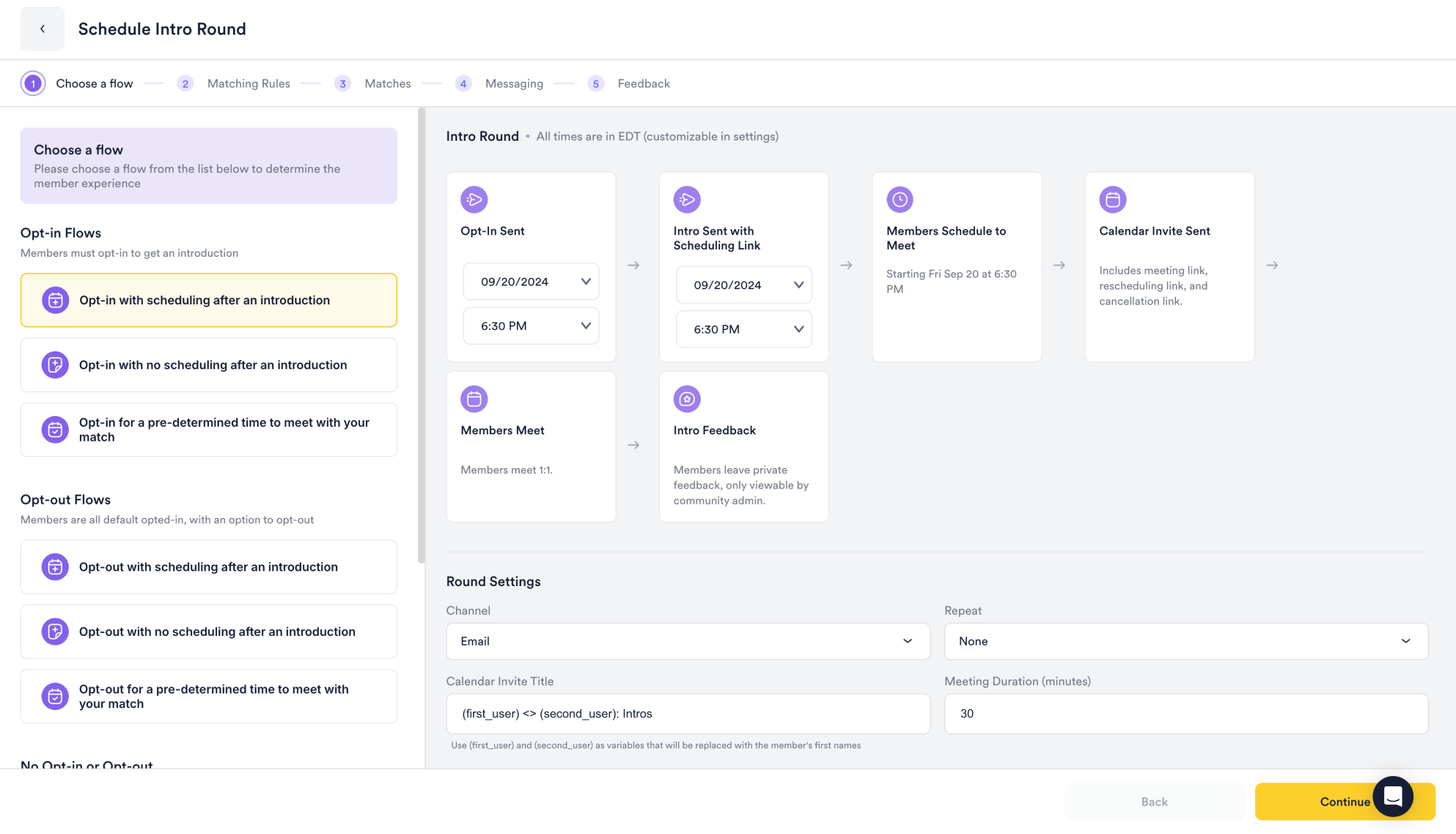
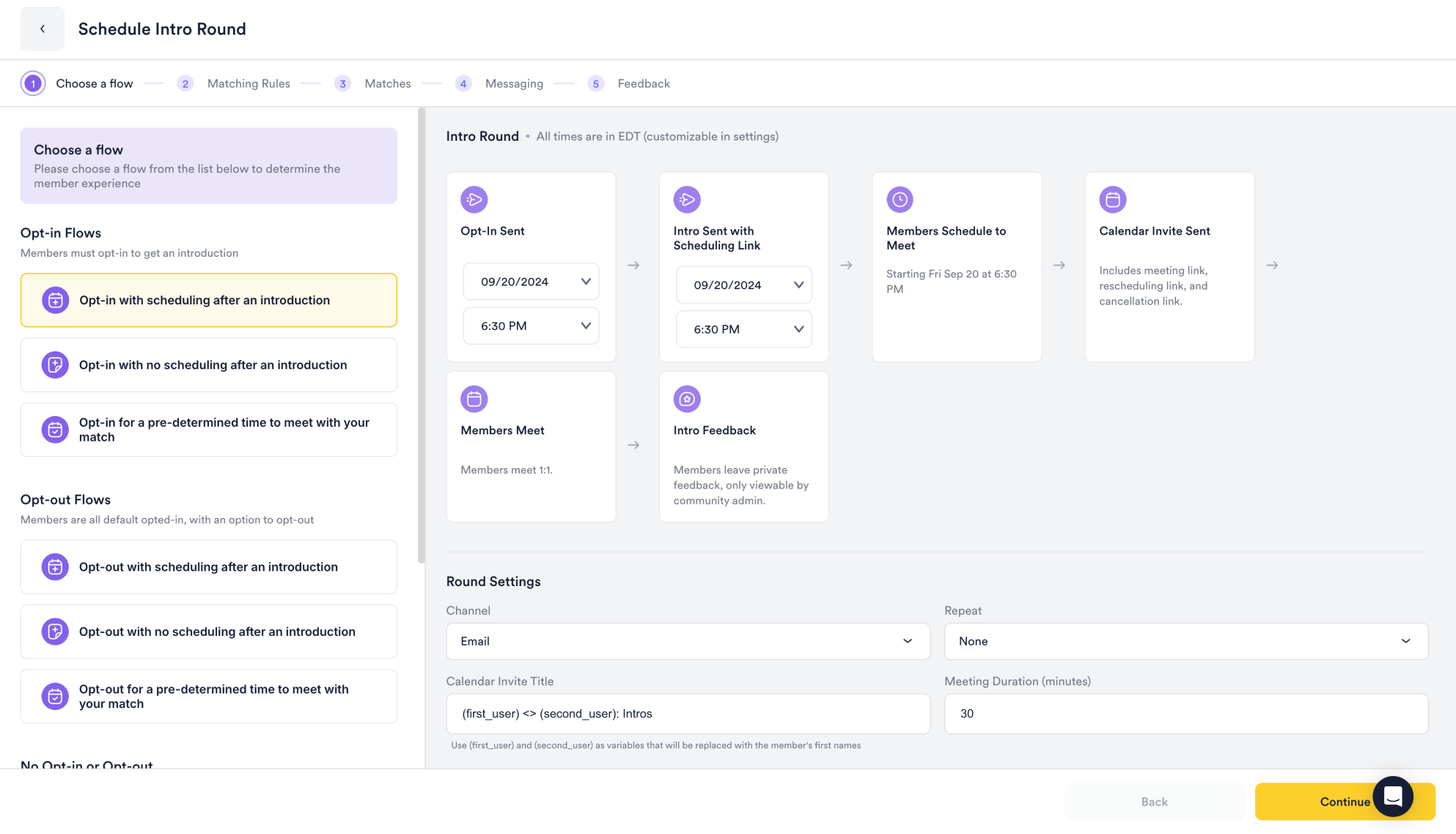
Intro Round FAQs
- Question: “Can you share an example of how a typical Intro Round works?”
- Answer: “From a high-level, an Intro Round automates 1:1 connections between your members using an AI algorithm. You can customize the member experience by controlling opt-in/out settings, match review, scheduling and email templates. Members will receive either an opt-in or opt-out message, an intro to their match with a scheduling link (or no scheduling link to meet outside of the platform, if preferred), then they will connect and receive a feedback form.”
- Question: “What’s the difference between ‘Send Invitations’ and ‘Send Introductions’ when scheduling an Intro Round?”
- Answer: “When scheduling an Intro Round, you’ll notice two different dates and times that you must select:
- The first, ‘Choose Time to Send Invitations,’ refers to the initial email asking members to either opt-in or opt-out based on which option you choose when customizing the Intro Round.
- The second, ‘Choose Time to Send Introductions’, refers to the email sent to members who are in the Intro Round (either they opted-in if you chose opt-in when customizing, or didn’t opt-out if you chose opt-out when customizing) introducing them to their match.”
- Answer: “When scheduling an Intro Round, you’ll notice two different dates and times that you must select:
- Question: “What happens if there are an odd number of sign-ups during an Intro Round?”
- Answer: “If there’s an odd number of participants, one person won’t receive a match that round. However, our system ensures that this person will get a match in the next round.”
- Question: “Can members opt-in to more than one Intro Round?”
- Answer: “Yes, members can opt into as many Intro Rounds as they’d like.”
- Question: “If a member joins after an initial opt-in round, will I have to create a new opt-in round when new people join? Or does the opt-in round re-populate for new members who join intros?”
- **Answer: “If someone joins after an initial opt-in round has been scheduled or occurred, the opt-in round does re-populate every recurring Intro Round. This way, new members are included in the invitation to the Intro Round as well. So, you do not need to re-invite or re-create an Intro Round.”
- Question: “How do I ensure good member engagement during Intro Rounds?”
- Answer: “To ensure good engagement, we customize each introduction between members by highlighting the benefits of the match and including details on why members were paired together e.g. through give and take questions. We also send a reminder a day before each Intro Round with a calendar link to ensure it’s top of mind for members to join. We also follow up with a feedback form after each conversation to see if there are any areas for improvement.”
- Question: “How to further help engage members who are not opting into Intro Rounds?”
- Answer: “You can personalize your email outreach to non-participants, addressing their goals and offering help e.g. you can include a brief write-up or an engaging video explaining how Intro Rounds work and their benefits. Some clients have also created a dedicated section on their website as a hub for information. You can highlight top testimonials from satisfied members in emails, on your website, and in social media to create a sense of FOMO (fear of missing out) and encourage more members to join.”
- Question: “Is there a way to pull the Intro Round matching data for every single person without having to search them individually? Similar to how I can generate a report, but with a number of matches.”
- Answer: “The best way to do this would be exporting engagement on the Reports tab - of the engagement data, Intro Rounds is one of them. You could then sort by name and see how many matches everyone had, but there’s no direct way, for example, to have ‘Maya: 2 matches’, it instead would look like: ‘Maya : intro with David’ and ‘Maya: intro with Cat.’”
